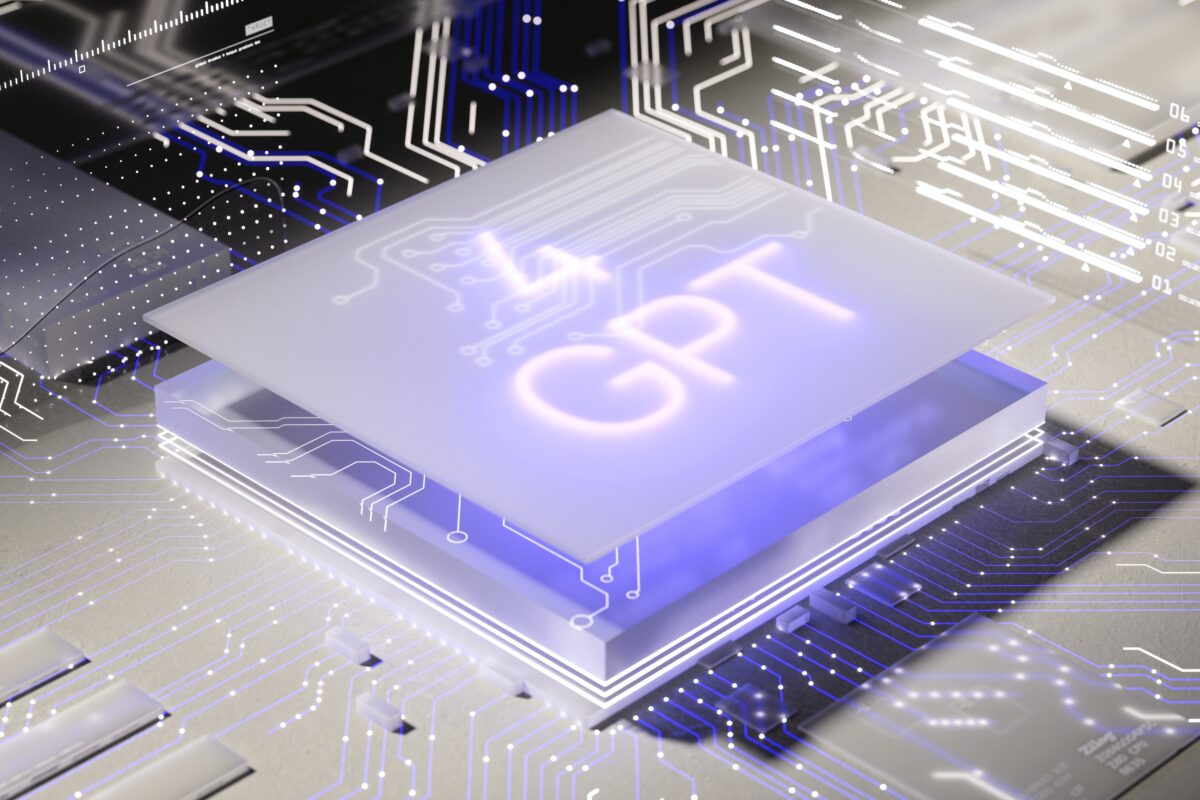How touch screen display solutions promote hygiene and create excitement
by Julia Pott (exclusively for EuroShop.mag)
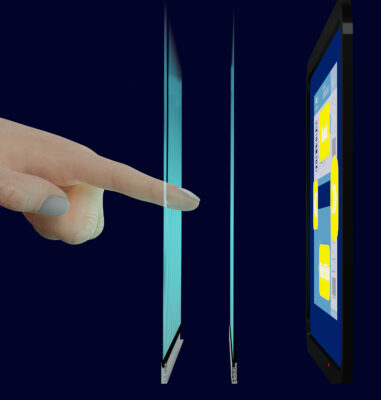
© HY-LINE
Experts maintain that getting customers to interact with your brand is a powerful marketing tool. But how can retailers find a hygienic, safe, and exciting way to implement this at in-store point of sale systems (POS) amid the COVID-19 pandemic (and in a post-pandemic future)? “Touchless touch” is the key – and so-called “virtual touch screens” can make it work.
The COVID-19 pandemic has drastically heightened awareness of hygiene and sanitation practices as it relates to frequently touched surfaces and items in public spaces. Does this spell the end of interactive touch screens and displays? It doesn’t have to be. Hardware, keyboards, and displays can also be controlled without physically touching the screen thanks to the respective design or equipment. There are different types of touchless technologies that make it possible.
“Touchless” touch – How does contactless technology work?
For example, touchless “air gestures” are captured by a camera pointed at the user. Movements are analyzed by a software and translated into commands. Technology companies like Intel advertise that any screen can be upgraded into a non-touch option with the respective camera and software.
Another version uses infrared sensors that are embedded in a defined area around the display, a so-called “virtual” infrared touch frame. The sensors identify the location where the plane of the grid and infrared signal is broken or interrupted by a finger touch. While this makes the movement detection more specific, it only delivers a limited range of coverage.

© HY-LINE
One rather futuristic technology comes in the form of touchless holographic interfaces. Here, the technology is combined with a projection hologram, i.e., a holographic “touch screen”. The menu or contents are “beamed away” and “leap” from the physical (touch) screen, allowing mid-air operation.
Cameras and software programs can track a finger, hand, even multiple fingers, joints, and movements. The technology is also capable of distinguishing complex gestures and hand signals.
Of course, something users miss in a touchless setting is haptic feedback as there are no physical buttons, elevations, surface textures or vibrations for orientation. But this aspect is already being addressed: Ultraleap is a company that offers a ‘virtual touch technology’ that combines gesture tracking and ultrasound to project tactile sensations onto users’ hands and react to movement in real time.
Precision gesture recognition and speedy translation of intention into devices’ control commands is vital to ensure an amazing user experience.
Contactless technology applications

© Screenshot Video Ultraleap
The automobile manufacturer ŠKODA developed a digital out-of-home (DOOH) campaign, which it took to several UK shopping malls in September 2020 amid the COVID-19 pandemic. The interactive touchless digital signage campaign promoted the new range of ŠKODA SUVs. Mall visitors used a digital terminal to navigate through the multimedia content using simple hand gestures and check out the company’s latest SUVs. Kirsten Stagg, Marketing Director at ŠKODA highlights the campaign’s objective: “We wanted to bring [the ŠKODA SUV range] to life in a simple and confident execution that showcased the unique features of the vehicles through an innovative and, most importantly, safe execution. Touchless DOOH technology allowed us to deliver this, in line with our wider communications, within three of the UK’s busiest shopping malls.”

© Intel Corporation
At NRF 2020, Intel showcased its new “Looking Glass 8K Immersive Display”. The company points out that this is the world’s first large-format 8K holographic display that does not require a virtual reality or augmented reality headset. The system allows groups of customers to view and interact with true 3D, seamlessly without an intermediate device.
On a weekend in October 2020, LEGO made it possible for small (and big) LEGO fans and families to use touchless screen technology to virtually build LEGO models as part of its “Rebuild the World” campaign. Visitors were able to move, rotate and build virtual Lego bricks on a digital billboard at the Westfield Stratford City Shopping Centre in London. The experience was complemented by multi-sensory features. Users were able to feel the contours of the bricks and other components. The installation also included sound effects to match different sensations.
Basically, there are countless conceivable retail applications. Digital displays, tablet PCs, (retail) vending machines, self-service stations, and even keypads could put touchless technology to use.
This feature can meet many needs. It can allow consumers to explore digital items and product information on their own. When it comes to marketing, there are many opportunities for customer activation, loyalty, and retention. A quiz or game can make brief surveys fun, enabling customers to earn gift cards, while facilitating the interactive and touchless experience of advertising content. After all, interactive experiences of people in public spaces also attract the attention of passersby and the media.
What are the advantages of touchless technology?

© Screenshot Video Ultraleap
- Hygienic use
The COVID-19 pandemic has led to an increasing awareness among consumers on the importance of hygiene and safety when it comes to touching common surfaces in public areas. Touchless applications decrease the risk of infection from contaminated surfaces and smear infection (direct contact infection).
- Interactive use
Interactive experiences (including non-contactless interactive applications) stand out from passive, one-way experiences. It is easier to remember the former as they are fun and allow independent browsing, information gathering, and shopping.
- Intuitive use
Touchless applications that are well designed and easy to use can be very intuitive. Tapping, typing, swiping, and clicking is something users are familiar with thanks to their mobile devices. Some applications are suitable to detect gestures and convert them to an on-screen cursor for usability.
- The wow factor
By now, most of us are familiar with doors that open automatically as we approach, but touchless terminals or screens are still unique for many of us and represent “a glimpse into the future”. This effect is heightened when you add holographic controls and haptic feedback.
Important implementation considerations
Needless to say, early adopters, tech-savvy and confident consumers are always the first who are willing to try out a new product or technology in public before most of the population does. But if you want to appeal to all other consumers, keep a few things in mind as you adopt a new technology:
- Use signs to advertise and alert customers and get your message across even from a distance.
- Before implementation, test extensively how well the application works to identify any problems and to detect whether certain circumstances (light exposure or obstacles) could interfere with the application.
- Ideally, show a brief video on the screen that illustrates how your product works by showing it in action.
- Indicate the ideal user position – with decal stickers on the floor, for example – and define the interaction zone for optimal detection of the user’s hand movements, if necessary.
- Make sure trained associates are on site in the initial phase to assist customers or instruct curious users.